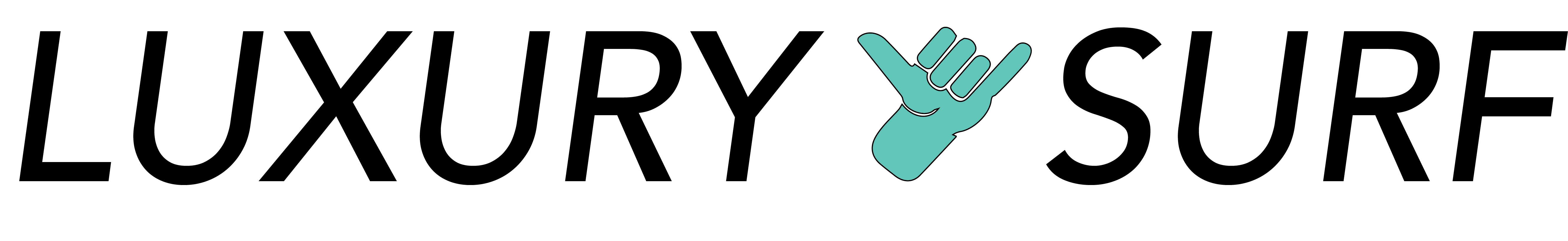To completely update your Lift eFoil, we will have to update the board, battery and remote controller.
1. Download the Lift Quickstart App
We will update all of these through the Lift Quickstart App, you can download this app from the Apple App Store and Google Play Store.
2. Update the eFoil Board
Once the app is installed, open it and connect to your eFoil board. Follow the on-screen instructions to complete the board update. Ensure that your board is powered on and has a sufficient battery charge.
3. Update the Battery
After updating the board, proceed to update the battery. Connect the battery to the app and follow the prompts to download and install the latest firmware. Make sure the battery is fully charged or has enough power to complete the update.
4. Update the Remote Controller
Lastly, update the remote controller. Connect the remote to the app and initiate the firmware update process. Ensure the remote is powered on and has a sufficient charge.
Tips for a Successful Update:
- **Stable Internet Connection:** Ensure you have a stable internet connection throughout the update process.
- **Full Battery:** Charge your eFoil board, battery, and remote controller to full capacity before starting the update.
- **Follow Instructions:** Carefully follow the app’s instructions and do not interrupt the update process.
By keeping your Lift eFoil updated with the latest firmware, you can enjoy enhanced performance, improved safety features, and the latest functionalities.
Happy eFoiling!